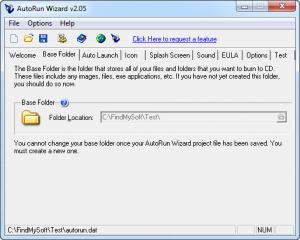AutoRun Wizard
2.05
Size: 4.64 MB
Downloads: 4142
Platform: Windows (All Versions)
If you wish to distribute software or other contents on CDs, you can use AutoRun Wizard to make your CD run automatically, according to your own custom settings. The software enables you to create CDs or DVDs which display splash screens, launch specific files automatically, play sounds and more. The entire process is straightforward and easy, due to the well organized and easy to understand controls.
AutoRun Wizard is free to try, without any functionality restrictions, but you should expect delayed nag screens. The software can be used on numerous Windows versions, from Win 95 to Win 7 and it provides support for both 32 and 64-bit editions. Also, it doesn't ask for any special tools or services and it doesn't need a significant amount of resources.
As its name implies, the software works like a wizard. It guides you through the entire operation with step-by-step instructions, which are presented on separate tabs. AutoRun Wizard works with a base folder on your hard drive, which you have to create before you configure anything. The contents you intend to burn on your disc must be stored in this folder, where you also need to save your AutoRun Wizard project.
Once your base folder is created and selected on the software's user interface, you can start configuring your disc's autorun. First, you can choose what contents should be launched automatically. The software is capable of opening files, folders and websites. When targeting one or more files, you can also add command lines, set up delays and make other fine tweaks.
The software is not limited to autorunning files on your disc. AutoRun Wizard lets you assign your own icons to your disc, set up a splash screen, with animations and delays and insert audio files, to be played when autoplaying the disc. Additionally, the software lets you include an EULA, which is particularly useful if you intend to distribute software.
As previously mentioned everything is stored in a single base folder, including the autorun files. When your autorun configurations are complete, you will have to burn the base folder on your disc. The software lets you test the saved autorun, so you don't have to waste any blank discs for testing purposes.
AutoRun Wizard gives you the possibility of distributing any contents on CDs or DVDs in a professional manner.
Pros
You may create and customize your own autorun files for CDs and DVDs. The software guides you through the entire process with step-by-step instructions. Its controls are well organized and easy to understand.
Cons
The software doesn't come with disc burning capabilities.
AutoRun Wizard
2.05
Download
AutoRun Wizard Awards

AutoRun Wizard Editor’s Review Rating
AutoRun Wizard has been reviewed by Frederick Barton on 29 Sep 2015. Based on the user interface, features and complexity, Findmysoft has rated AutoRun Wizard 5 out of 5 stars, naming it Essential